Key Features
- 🎛 Multiple Visual Styles
Choose from 5 stunning modes: VU Meter, Analog VU, Spectrum Analyzer, Waveform Display, and Colorful Bars. - 🎧 Stereo & Mono Monitoring
Visualize left and right audio channels independently — perfect for professionals and streamers alike. - 🎨 Customizable Themes
Adjust colors, layout (vertical/horizontal), bar spacing, and style to match your setup or mood. - ⚡ Real-Time Audio Feedback
Instant response from your microphone or virtual input with precise peak detection and optional log scaling. - 🧘 Minimal Menu Bar Design
Powerful and elegant — always visible, never intrusive.
App Preview
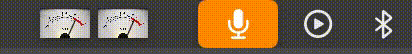
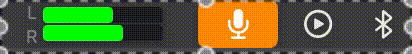
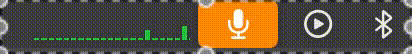
What is SoundBar?
SoundBar is a lightweight and elegant macOS utility designed to transform your menu bar into a dynamic, real-time audio visualizer. It's the perfect companion for musicians, streamers, podcasters, video editors, or anyone who desires a simple, yet powerful, way to see and monitor their sound input directly from their desktop.
Get SoundBar Today
Enhance your Mac's audio experience with SoundBar. Available now on the Mac App Store.
Want to Visualize Your Mac’s System Audio?
On macOS 14 Sonoma and later (including macOS 15 Sequoia), SoundBar uses System Audio (Audio Tap) by default—so you see what you actually hear from apps like Spotify, YouTube, Zoom, games, and system sounds. No drivers or extra setup needed.
-
Change input anytime: SoundBar → Preferences → Input Source
On macOS 13 Ventura and earlier
System Audio Capture isn’t available, so SoundBar defaults to your Microphone. You can still visualize voice, instruments, ambient sound, or any line‑in.
Need Support?
If you have any questions, encounter a bug, or wish to suggest new features, we're here to help.
Email us at: info@baksoft.net